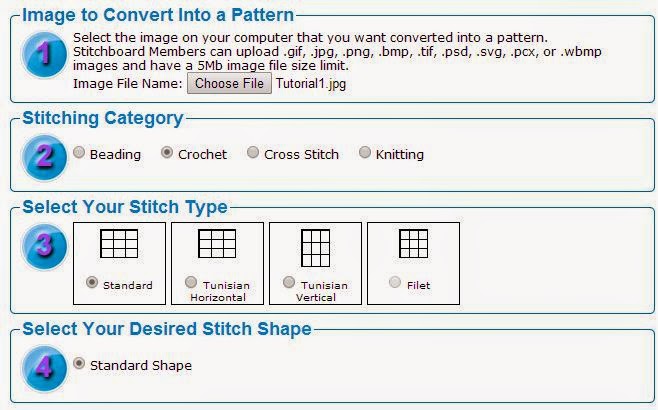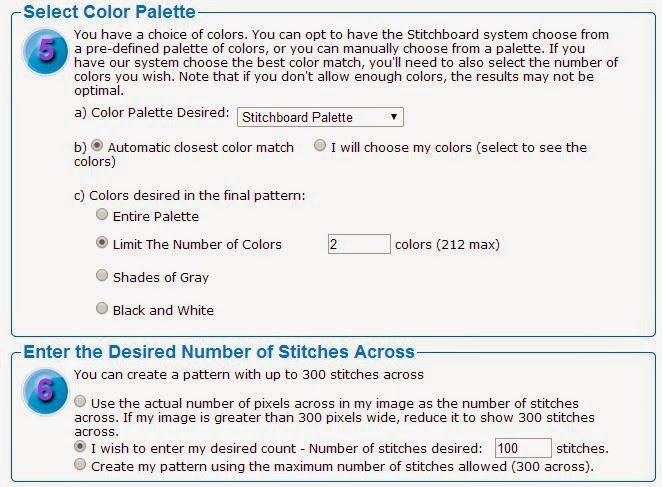I just started watching the HBO show Boardwalk Empire this past weekend and it has inspired me to plan an elegant, budget, Jazz Age inspired wedding for this week's theme. I actually originally had planned this wedding theme around the idea of using all paper decorations and bouquets as a way to save money, and then realized that this could work very well with a sort of 1920's inspired theme if the paper was gilded with gold paint. I want to keep this wedding on the simpler side to really let the unique details shine through. I imagine this as a bit of a smaller wedding that can take place in a non-traditional setting such as a library or private home. I also think it would be really cool to have this as a morning wedding with a brunch in place of a traditional reception.
First off, I want the bride's dress to be simple but elegant. A dress that hits just below the knees would be fitting for the Jazz Age inspiration, but a simple lacy fitted or sheath gown with a modest train would be nice too. I particularly like this Amy Kuschel
gown, with a tea length tulle skirt and illusion neckline. A few similar dresses from David's Bridal are this Melissa Sweet
fitted tulle dress and this
sequined sheath with cap sleeves. The bride will forego a veil and wear a pretty headband instead, and accessorize with some vintage looking teardrop jewelry from
Icing. Some stylish white pumps would complete the bridal ensemble.
Since this is a smaller wedding, I imagine the bride would only have one or two bridesmaids, wearing gold sequined dresses and also carrying paper bouquets. The bridesmaids would wear nude or tan shoes with a slight heel, as well as simple, understated jewelry.
The bride and bridal party's bouquets would be made out of origami newspaper flowers, spray-painted or edged with gold paint, and a few solid color paper flowers. There are many different styles of flowers that can be made out of paper, as demonstrated in this
Etsy shop. The bride can save a lot of money using local newspapers and inviting some crafty and creative friends and family members to help out making the bouquets. Having a flower making party also offers the bride a chance to spend some quality time bonding and having fun with her family and friends before the wedding. As a bonus, these paper bouquets can be made well in advance of the wedding because they don't need to be kept fresh like cut flowers do. Additional flowers can be made to use as decorations and centerpieces for the ceremony and reception. I have seen some really cute paper decorations that range from large pinwheels that can be used as a backdrop for the head table at the reception, to balls of paper flowers hanging from the ceiling to frame a photo opportunity, to wreaths and boutonnieres made out of paper roses.
Even though this wedding would be a brunch wedding, I still want the bride and groom to have their wedding cake after the eggs florentine and quiches. To prevent the guests from going into a sugar coma so early in the day, a "naked" cake with just a bit of icing between the layers and decorated with fresh fruit would be the perfect cake to end the meal.
I hope this post has inspired you to add some gilded, Jazz Age flair to your wedding ideas!
Here are some great tutorials for making paper flower bouquets!
http://www.ourlakelife.com/2012/03/14/diy-handmade-paper-flower-bouquet/
https://www.youtube.com/watch?v=2zBbcCd7-2Y
http://www.ehow.com/info_8138257_tutorials-origami-flowers.html