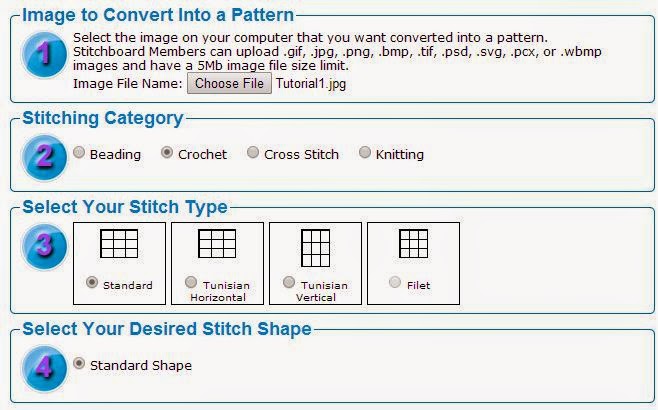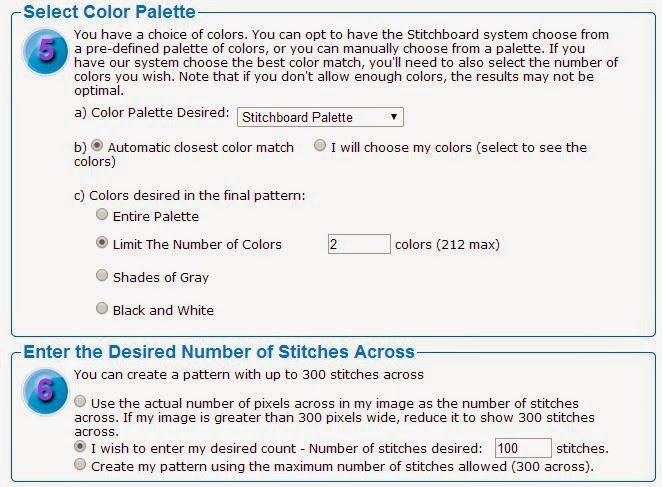I realize it's been a really, REALLY long time since I've posted an update. Long story short, I've been plagued by a ton of computer problems for the better part of a year. To make up for it, here are some new FREE sports graphs and a brand new EASIER way to find and download my graphs. From now on I'll be hosting my sports graphs on Google Drive so just follow this link, click on the graph you want and download it. Enjoy :)
Tasteful homemaking at heart; I started this blog to share the best wedding tips I learned planning my own wedding. Now it's an emporium for all things wedding and homemaking. Enjoy!
Showing posts with label Crochet Graph. Show all posts
Showing posts with label Crochet Graph. Show all posts
Wednesday, February 24, 2016
Monday, December 1, 2014
Free Christmas Crochet Graphs!
Seasons greetings everyone! Wow this year has gone by incredibly fast! Blogging has mostly taken a back seat to work and trying to finish all my crochet projects before the holidays, but I wanted to bring you some cheery Christmas graphs to celebrate the season.
As always, I created these using the Free Pattern Wizard. Just comment or email me if you would like any of these graphs and I will be happy to send them to you in .jpg or .pdf format. Remember to check out my tutorial on making your own graphs using the Free Pattern Wizard if you would like to make your own holiday graphs.
Sunday, September 7, 2014
Free Halloween Crochet Graphs
To make up for my lack of posts lately, I'm going to be posting two free graph days this week! This first post is 6 of my Halloween graphs since we're already in the second week of September! I have a few smaller graphs that would be nice pillows or wall hangings, and a few larger graphs that would make good seasonal throws. Feel free to play around with the colors on these. I think a dark purple background would look pretty awesome for most of the designs. The fangs would look especially cool and creepy against a blood red background. All 6 of these graphs are available for free download from stitchboard.com. Enjoy!



 |
| Cauldron |
 |
| Evil Pumpkin |
 |
| Fangs |
 |
| Spooky Tree |
 |
| Haunted House |
 |
| Zombie Hands |
Sponsored Links
Saturday, July 26, 2014
Free Pattern Friday: More Teddy Bears
My apologies for this week's free pattern Friday being a day late; Adjusting to a new work schedule is exhausting. Anyways, my three new free patterns this week are more adorable teddy bear patterns. I really like teddy bear blankets for babies and toddlers and I have several new nieces and nephews due in the next few months so I thought I would share these cute graphs. As always, these were made for non-commercial purposes using stitchboard.com 's free pattern wizard and are not to be sold. All three of these are hosted on the stitchboard.com free pattern store (links in captions), which does require free and easy registration to the website. Also, as usual feel free to personalize these blankets with different colors, borders, etc..., and share your pictures with me when you finish! I would love to see all of your amazing, unique creations.
One additional note, these are all fairly large blankets so feel free to reduce the amount of background around the bears if you want a smaller throw or cuddle blanket.
I have a few more Teddy Bear patterns and a whole menagerie of animals to be featured in the coming weeks, so stay tuned!
Sponsored Links:
Leisure Arts 15% off Make Stuffed Crochet Toys. Use promo code ART15
Amazing Crochet Textures (w/ Drew Emborsky)
Kipas Bookmark Pattern
*This post contains affiliate links. Ordering through these links will not add any additional costs to your total order and I will receive a small commission, which will help reimburse me for the time and effort spent writing this blog*
One additional note, these are all fairly large blankets so feel free to reduce the amount of background around the bears if you want a smaller throw or cuddle blanket.
 |
| Bear With Balloons |
 |
| Bow Bear |
 |
| Baseball Bear |
I have a few more Teddy Bear patterns and a whole menagerie of animals to be featured in the coming weeks, so stay tuned!
Sponsored Links:
Leisure Arts 15% off Make Stuffed Crochet Toys. Use promo code ART15
Amazing Crochet Textures (w/ Drew Emborsky)
Kipas Bookmark Pattern
*This post contains affiliate links. Ordering through these links will not add any additional costs to your total order and I will receive a small commission, which will help reimburse me for the time and effort spent writing this blog*
Sunday, July 13, 2014
Tutorial Part II: Editing Your Crochet Graph Pattern
Hello again, I hope you enjoyed part I of my Free Pattern Wizard Tutorial. Sometimes your pattern will turn out perfect right when it comes out of the program, but most of the time you will have to clean up a few lines here and there. My preferred program for editing my graphs is MS Paint because of how simple it is to use.
1. Open the file of your new graph. The Free Pattern Wizard outputs the graphs in .gif form so right click on the file and choose "open with" then choose MS Paint. Once in paint, zoom out and in a few times to assess where any corrections need to be made to your graph. On the example below, there are spaces with yellow that break up the smooth lines of the pattern (indicated with red arrow). These need to match the white background so the star looks smooth and uniform. There were also a few extra white spaces going into the body of the star and I already corrected those.
Bulky Popcorn Afghan Crochet Pattern ePattern - $4.99
from: Leisure Arts, Inc.
1. Open the file of your new graph. The Free Pattern Wizard outputs the graphs in .gif form so right click on the file and choose "open with" then choose MS Paint. Once in paint, zoom out and in a few times to assess where any corrections need to be made to your graph. On the example below, there are spaces with yellow that break up the smooth lines of the pattern (indicated with red arrow). These need to match the white background so the star looks smooth and uniform. There were also a few extra white spaces going into the body of the star and I already corrected those.
2. To correct these errors (and any similar you may find on your own patterns), simply use the "dropper" tool to match your colors and then choose the "paint bucket" tool to fill in the space with the appropriate color. This is a very simple process, but it can be time consuming if you have a large graph. Also, be careful not to accidentally click on the grid lines while you are filling in squares. Doing so will change the color of the lines and you will need to hit the undo button if this happens. After you make all desired corrections, you should end up with a complete finished graph that is ready to use.
3. If everything has been corrected, go ahead and save your pattern. If you would like it in another format or to have another file name, go to "File", then "Save As". I like my graphs to be in .jpg format so I choose the JPEG option and rename my file before clicking the "Save" button. And with that, you have a unique crochet graph pattern that you can use to create many awesome, personal gifts.
Sponsored Links:
from: CraftsyBulky Popcorn Afghan Crochet Pattern ePattern - $4.99
from: Leisure Arts, Inc.
Saturday, July 12, 2014
Tutorial: Using the Free Pattern Wizard to Create a Crochet Graph
Hello everyone! If you've been following my blog, you know that my latest addiction is making graphghan patterns using the Free Pattern Wizard on www.stitchboard.com. So far, this is the best, most user-friendly tool I have found to make crochet graphs. It is really simple to use, and pretty intuitive to figure out, but here is a tutorial for those of you who are interested. This tool is much easier and quicker than using a spreadsheet to transfer your design to a graph format.
1. First of all, choose your image. I recommend using a simple image such as a logo or silhouette to start with, but the Free Pattern Wizard can be used for almost any image you can think of. For this tutorial, I chose to use a simple star shape that I made in MS Paint.
2. Open the Free Pattern Wizard on stitchboard.com. Anyone can use this online tool, even if you don't have a registered account on stitchboard. I highly suggest creating an account, though, because you have access to a lot more options if you are a registered member. Plus, they NEVER send you junk email, ever. As a member of the site you also have access to many crafting forums and the admins are really helpful. The pattern wizard should look like this:
3. In the first box, where it says "Image to Convert into a Pattern", click the "choose your file" button and upload whatever picture you want to turn into a graph. Choose your crafting category in box 2. I mainly crochet, so that's the option I picked. Next you choose your stitch type in box 3. I usually just choose standard, but if you like to work in filet or tunisian, choose one of those. In box 4 you pick your stitch shape. Since I chose "Standard" in the previous box, standard shape is the only option available to me here.
4. Now it's time to choose your color palette. I make patterns without thinking of a specific brand of yarn, so I stay with the standard. stitchboard palette. Sections B and C here will depend on your specific image. I chose a very simple image to convert so I went with the simplest options here. The automatic color match is good for images that don't have many colors or shading, but choosing your own colors can be good if your image is slightly pixelated or has a lot of shading. I chose to limit the number of colors to 2; white and yellow, just to ensure that it transferred without getting messed up. If you have an image with 3 or more colors, I would recommend choosing to limit your colors and then choosing your desired colors to match the number of colors you want.
5. Box 6 asks you to choose the size of your graph. Non-registered users can have a maximum of 100 stitches across, which would make a very small size throw. This is another reason I recommend registering because stitchboard members can request up to 300 stitches across as a default, and the admins may also give you additional stitches if you request it for a specific project. I think 200-300 stitches make a good size blanket, and 30-60 stitches across can be used to make pillows or smaller blocks that can be joined together to make a larger project. I chose 100 stitches for my tutorial image just because it seemed like a good even number to use.
6. Next you will choose your output format in box 7. I always choose to display on screen because I like to download and clean up my patterns. Box 8 allows you to adjust your image before it is converted into a graph. There is a bit of a learning curve to using this part and I admit I don't know exactly how to use all of the options here. I like to adjust to smoothness to a 5 or higher to smooth out the lines of my graph so I have less to clean up on the finished product. I also like to check the Stray Pixel Cleanup box with the "light" option just in case my original image isn't as neat as I thought. For a more detailed explanation of all these options, check out the Stitchboard help page here.
7. Finally, in box 9, click the "Let's See My Pattern" button to get your graph on a new page. It will look something like this:
8. You will have several options on this page. I always choose "Download Pattern" so I can save and edit out any kinks or weird spots in my graphs. If you aren't satisfied with your graph, don't worry, you can always trying changing the settings or simply erasing and starting over. You may have a lot of trial and error until you figure out how you like your graphs to look and what settings you prefer, but experimenting is part of the fun!
That concludes this tutorial on how to make a crochet graph pattern using the Free Pattern Wizard on Stitchboard.com. Check Part II for tips on cleaning up and editing your graph using MS Paint.
Sponsored Links:
from: Leisure Arts, Inc.Crochet: Basics & Beyond - $19.99
from: Craftsy
Friday, July 11, 2014
Free Pattern Friday: Floral Designs!
Happy Friday everyone! For today's free patterns I'm showcasing my own floral design afghans that I made over on stitchboard.com! All three of these are perfect for summertime with their cool floral inspired motifs. While each of these would be a good size blanket to take on picnics or to wrap up in on chilly nights, you could also customize each one with a nearly endless variety of borders if you so feel inclined. As usual, these three patterns are hosted at www.stitchboard.com, which does require a completely free registration. I promise, registering at stitchboard really is completely free and easy, and they definitely will not spam your email at all. I've been registered over there for several months and haven't received a single email from them :)
1. Feel free to change up the colors on this bright floral kaleidoscope piece. Any 5 or 6 bright, solid colors would look great. Add a few rows of complementary border and this throw blanket would be great for a teenagers room or as a stunning picnic blanket.
2. This next afghan pattern is ultra chic and elegant and would be perfect for the more sophisticated and zen people in your life. I love the calming feel of blues and purples, but this could be made in any color to match your decor. Add a wide matching border all the way around and this blanket is sure to add a spa-like atmosphere to any space.
3. Lastly, this golden wheat afghan is perfect for the lazy dog-days of late summer and into the Indian summers of early fall. I can imagine curling up with this blanket on an evening hay ride or taking it to the county fair. It would also make a gorgeous housewarming gift. I would recommend using a deep golden yellow yarn to make this, and maybe adding just a few rows of solid border, or some type of decorative geometric border.
Sponsored Links:
52 Tunisian Crochet Stitches to Make an Afghan Stitch Sampler eBook
from: Leisure Arts, Inc.
Perfect Patches - 5 Afghans to Crochet eBook
from: Leisure Arts, Inc.
| Kaleidoscope Flower |
| Lotus Afghan |
| Harvest Wheat |
3. Lastly, this golden wheat afghan is perfect for the lazy dog-days of late summer and into the Indian summers of early fall. I can imagine curling up with this blanket on an evening hay ride or taking it to the county fair. It would also make a gorgeous housewarming gift. I would recommend using a deep golden yellow yarn to make this, and maybe adding just a few rows of solid border, or some type of decorative geometric border.
Sponsored Links:
52 Tunisian Crochet Stitches to Make an Afghan Stitch Sampler eBook
from: Leisure Arts, Inc.
Perfect Patches - 5 Afghans to Crochet eBook
from: Leisure Arts, Inc.
Saturday, June 28, 2014
Free Crochet Patterns: Beautiful Birds
The theme of today's free crochet patterns is beautiful birds! These are more advanced graphs because they contain many intricate details, but with enough patience and focus they should be doable for anyone with a knowledge of basic crochet skills. As always, I created these patterns on www.stitchboard.com using designs I created with free openware fonts on www.fontspace.com. And again, as always, please only use these patterns for your own personal use.
| Peacock Motif |
This first pattern is a gorgeous Asian inspired peacock motif. It can be kept simple by working in one solid color on another solid color background, or you can personalize it more by making the feathers in an array of colors.
| Toucan Motif |
This next pattern is a beautiful toucan bird in a jungle background. As with the above peacock motif you can keep it simple by working the pattern in a single color, or make it pop by using different colors for each of the different elements of the motif.
| Eagle Banner |
This eagle banner is only 100 stitches wide by 60 stitches tall so it is meant to be incorporated as part of a larger project. It would look great in a patriotic themed afghan or perhaps as a very long decorative pillow.
I hope you enjoy using these beautiful bird motifs. If you are interested in a complete tutorial on how I make these gorgeous crochet graphs, check back in a few days for a walk-through on how to use the stitchboard.com free pattern wizard. If you have any requests or suggestions for future patterns, feel free to let me know in the comments!
Subscribe to:
Comments (Atom)